For many of you this is old new. But since it’s latest release, Twittelator Pro has supported TweetPress as one of the options for Photo Posting. Here are the steps to configure Twittelator Pro:
- First, make sure you have TweetPress installed on your WordPress blog by following the installation instructions here
- Tap the Settings tab
- Select WordPress from the dropdown under Choose Photo Service

- ** **Tap **Other Services **(you should see the WordPress logo) and then tap **Tweetpress for iPhone **
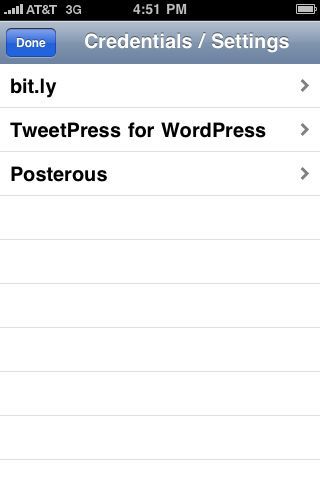
- **** Enter in your WordPress credentials
- Site Link: The URL of the hompage of your wordpress blog
- Username – your wordpress username
- Password – your wordpress password
<img class="alignnone size-full wp-image-364" src="/uploads/2009/p_480_320_B39E129D-6327-41C5-94DE-474D13974ED7.jpeg" alt="" width="200" height="300" /></li>
* Tap Done</ol>
You should now be good to go. Any time you choose to post a photo to your Twitter stream, it will use your TweetPress plugin on your WordPress blog. Please let me know if you encounter any issues or have suggestions for Tweetpress.
I have been in contact with developers of other popular Twitter clients and hope to get Tweetpress integrated in them soon.
[][2]
<div style="">
<a href="http://twitter.com/share" class="twitter-share-button" data-count="horizontal" data-text="TweetPress Now Supported By Twittelator Pro" data-url="http://brandontreb.com/tweetpress-now-supported-by-twittelator-pro" data-via="brandontreb" data-related="brandontreb:">Tweet</a>
</div>