Imagine that you have just found the coolest app in the world and just can’t wait to tell all of your followers about it. So, you head to the admin panel of your blogging engine (hopefully WordPress) and begin to write your review. Now, you want to insert some screenshots, icons, descriptions, app store links, etc… So, what do you do? You head on over to Bing and type in google.com. Next, you search your app name and hopefully find the iTunes URL so that you can slowly grab some information about the app. #Fail
Dum duh dum duh (trumpet noises)!
Enter AppBlogger. AppBlogger is a little tool that I have been working on that uses “Instant Search” technology (jquery fanciness) to allow you to instantly search the app store and quickly get the information you need.
How Does It Work? (you say)
As you start typing, AppBlogger makes an asynchronous request to the iTunes web service and pulls a list of applications that match your search terms. This list is presented as a bunch of icons. You will then click on one of these icons to pull of the details page of that application.
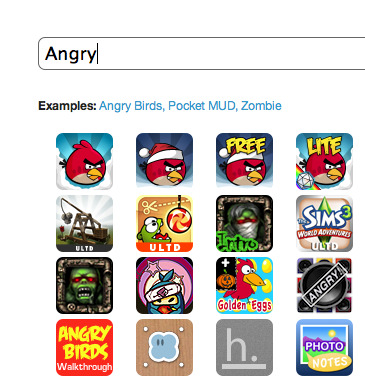
The details page (see above screenshot) then contains everything you need to write a stellar blog post about that application. It provides text fields (for easy copy and paste) with icon URLs, download URL, and screenshot URLs.
I have some plans to integrate this in the near future with my Link Share tool to auto generate shortened URLs that contain your affiliate code (so you can make $). If you have any other suggestions for it, I would love to hear them.
I know many of you are heartbroken and were expecting the next iteration of my Twitter Client For Mac series. I want you to know, you are not forgotten and I will continue the series next Thursday. So Stay Tuned!
Check out AppBlogger!
